Google Latitude came up with their location-detection utility in 2010 . Since
then it has been one of the most searched terms on the internet. A number of
Google Latitude Apps have sprung up in the Android Market and we are here
reviewing the top 3 Latitude Apps in the Android market.
One thing that distinguishes Google Latitude Apps from other Location detection GPS based apps is accuracy and the use of Wi-fi , Cell tower detetction and A-Gps(Smartphones inbuilt gps also called Assisted Gps.) simultaneously giving an accuracy of around 50-100 metres .
Tweet #newtonball with a screenshot of the level to win a suprize gift.
Checkout this cool game
Newton Ball in Playstore
1.Latify
Latify is the best Google Latitude App seen so far , it has a variety of
features which makes it stand out from the crowd . This app allows you to
share your location with your friends through Twiiter ,Facebook, Buzz, Email.
It also supports offline sync, background gps updates .
features which makes it stand out from the crowd . This app allows you to
share your location with your friends through Twiiter ,Facebook, Buzz, Email.
It also supports offline sync, background gps updates .
Another useful feature is that it allows you to update the Location at an user
defined interval when you are stationary and this saves the battery .
defined interval when you are stationary and this saves the battery .
History Visualization :
Best feature in this app is the history visualization,cool display of your
history on Google Maps integrated with playback and progress bar of
your history and giving you the feel you are watching an movie .
Best feature in this app is the history visualization,cool display of your
history on Google Maps integrated with playback and progress bar of
your history and giving you the feel you are watching an movie .
Export your history in KML format which you can easily display on Google
Maps . We had written a post showing you How to Integrate KML files with
Google Maps? . Another feature is integration with Google Fusion Tables and
also with a click you can share this KML files with your friends through Email,
Dropbox, Twitter and thats really cool and really worthy of buying .
Latify Features Video : Download

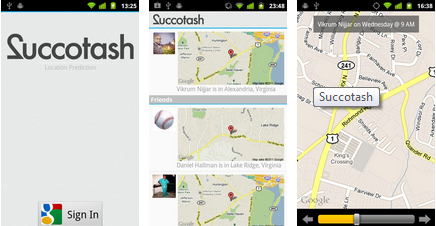
Maps . We had written a post showing you How to Integrate KML files with
Google Maps? . Another feature is integration with Google Fusion Tables and
also with a click you can share this KML files with your friends through Email,
Dropbox, Twitter and thats really cool and really worthy of buying .
Latify Features Video : Download
2.Latitude Update
One of the first Latitude Apps to hit the Android market . This Latitude App allows you to choose the frequency at which the Google Latitude updates your current location . So even if you haven't used Google Maps for a long time , the location that is displayed is updated in background . You can also retrieve your location history , for more details you can visit the site . Screenshot Download
3.Succotash-Location Prediction
This a cool fun app based on Google Latitude which actually predicts your future location based on your history of stored latitude location . Prediction is good enough especially if you have been using Google Latitude for pretty long. Display and user interface is also good and is really fun to use . Screenshot Download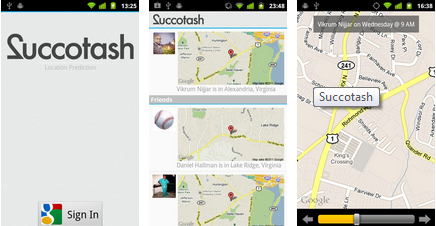


4 comments
Thx for the nice write-up !
Thanks a lot !!
Hey, I have used Google Latitude a couple of times but SecQ.me is far better. It also offers different features like an emergency button.
Nice article. Thanks for the info!!
Thank you, these 3 are great, but have you check out this Latitude Longitude app https://play.google.com/store/apps/details?id=com.mylocation.latitudelongitude